TO continue internet services after July 9th First of all you have to check whether your computer is infected by the viruses or not if you already checked for viruses and your computer got infected by it follow the steps to avoid loss of connectivity after July 9th.
Check You computer here :DNS Changer Check-Up
Follow the steps below:
Note: If you don't know how to set DNS for your computer contact your services provider.
Check You computer here :DNS Changer Check-Up
Follow the steps below:
Note: If you don't know how to set DNS for your computer contact your services provider.
To set your DNS, you need to find the Internet Protocol window.
For Users on a Dial-up Connection:
In computer
->Go to My Computer
->Dialup Networking
->Right-click your internet connection
-> select Properties
->A window will open - click the Server Types tab
-> Click TCP/IP Settings
For All Other Users:
->Go to Control Panel
->Network Connections and select your local network
->Click Properties, then select Internet Protocol (TCP/IP)
->Click Properties
You will see the window below - this is the Internet Protocol window.
Select "Use the following DNS server addresses" and enter the desired DNS server(s) in the space(s) provided.
Change your DNS IP addresses as:
8.8.8.8
8.8.8.4
Reference
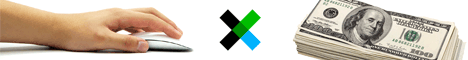












ReplyDeleteIf you ever want to change or up your university grades contact cybergolden hacker he'll get it done and show a proof of work done before payment. He's efficient, reliable and affordable. He can also perform all sorts of hacks including text, whatsapp, password decrypt,hack any mobile phone, Escape Bancruptcy, Delete Criminal Records and the rest
Email: cybergoldenhacker at gmail dot com